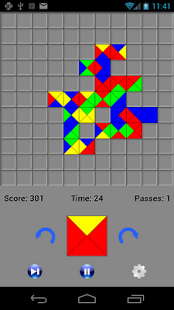Chromo/4 1.3.11
Free Version
Publisher Description
Spin your block, and match it on the board before time runs out!
The goal of Chromo/4 is to match the color of each side of your tile against it's neighbors on the game board. The more sides you match at once the higher your score. Think of it as a more colorful version of Dominoes or Solitaire. Place your tile quickly and earn even more points from the time bonus multiplier.
Featuring 4 different game modes, including Speed Run, Rainbow, and Practice! Even more game modes are coming soon!
This is a remake of my previous game, "Facets". Now with full drag-and-drop tile placing, and in-game instructions!
==========
This App uses the Internet Permission to upload High Score data to my personal web server. It will eventually be used to enable multiplayer game modes. Absolutely no personal or sensitive data is transmitted or saved. If you do not want your scores uploaded this feature can be completely disabled in the Preferences.
==========
About Chromo/4
Chromo/4 is a free app for Android published in the Arcade list of apps, part of Games & Entertainment.
The company that develops Chromo/4 is Bradley Uffner. The latest version released by its developer is 1.3.11. This app was rated by 1 users of our site and has an average rating of 3.0.
To install Chromo/4 on your Android device, just click the green Continue To App button above to start the installation process. The app is listed on our website since 2013-02-27 and was downloaded 3 times. We have already checked if the download link is safe, however for your own protection we recommend that you scan the downloaded app with your antivirus. Your antivirus may detect the Chromo/4 as malware as malware if the download link to com.gumpstudio.chromo4 is broken.
How to install Chromo/4 on your Android device:
- Click on the Continue To App button on our website. This will redirect you to Google Play.
- Once the Chromo/4 is shown in the Google Play listing of your Android device, you can start its download and installation. Tap on the Install button located below the search bar and to the right of the app icon.
- A pop-up window with the permissions required by Chromo/4 will be shown. Click on Accept to continue the process.
- Chromo/4 will be downloaded onto your device, displaying a progress. Once the download completes, the installation will start and you'll get a notification after the installation is finished.